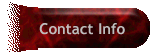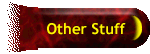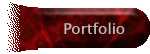| Setting
your password
Try something
like this for Outlook Express or Outlook):
This is for email password, not network password
1. Open your Outlook Express
Program
2. Click on Tools
3. Click on Services or Accounts (Depending on your version of Outlook
Express)
NOTE: Some older version of Outlook Express have the password settings
saved under the
Edit/Preferences option in Outlook Express.
4. Find the tab that has your username and password saved
5. Change the password to your new Whitworth Network Password
6. Make sure that the Save Password option is clicked on
7. Click ok and/or save until you return to the Main Outlook Express Window
8. Close your Outlook Express Program
9. Reopen Outlook Express
WebSavvy
P.O. Box 1652
Dubuque, IA 52004
563-583-7128
|